Ini adalah artikel yang pertama dalam blog ini tentang pemrograman, disini akan saya bahas bagaimana menjalankan script perl di mesin linux/unix, yang saya gunakan adalah server linux Debian, yang sudah terinstall perl V 5.8.4.
Sebelum memulai kita cek dulu apakah sistem sudah terinstall perl atau belum, untuk melihatnya gunakan perintah
#perl -v
---> # adalah shell console pada system
jika sudah terinstall akan muncul tampilan sebagai berikut:
---------------------------------------------------------------------------
This is perl, v5.8.4 built for i386-linux-thread-multi
Copyright 1987-2004, Larry Wall
Perl may be copied only under the terms of either the Artistic License or the
GNU General Public License, which may be found in the Perl 5 source kit.
Complete documentation for Perl, including FAQ lists, should be found on
this system using `man perl' or `perldoc perl'. If you have access to the
Internet, point your browser at http://www.perl.com/, the Perl Home Page.
---------------------------------------------------------------------------
anda dapat mendownload perl dari http://www.cpan.org
Untuk memulai script perl, kita harus mengetahui terlebih dahulu letak dari program perl, dengan mengetikan perintah:
#whereis perl
perl: /usr/bin/perl /etc/perl /usr/lib/perl /usr/local/lib/perl /usr/share/perl /usr/share/man/man1/perl.1.gz
dari output di atas berari progran perl berada di /usr/bin/perl
dengan menggunakan editor kesukaan anda buat script perl sebagai berikut:
#!/usr/bin/perl
print "Hello World\n";
simpan script di atas dengan nama hello.pl
Setelah itu ubah mode filenya menjadi file executeable, dengan menggunakan perintah chmod,
#chmod +x hello.pl
atau
#chmod 755 hello.pl
jalankan script diatas :
#./hello.pl
Hello World
Selamat mencoba!!!
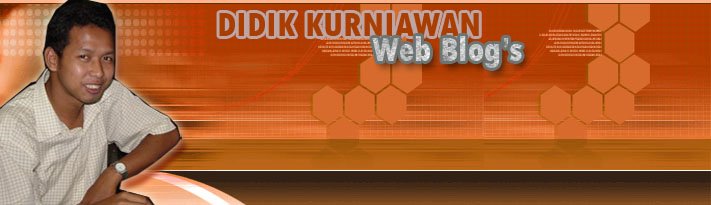
Kalau wxperl gimana tuh
ReplyDeleteduh gimana ya...
ReplyDeletetp tetep aja biasanya install perl di c:\perl\bin\perl.exe
dah lama jg udah ga ngoprek perl lagi :)
duh gimana ya...
ReplyDeletetp tetep aja biasanya install perl di c:\perl\bin\perl.exe
dah lama jg udah ga ngoprek perl lagi :)